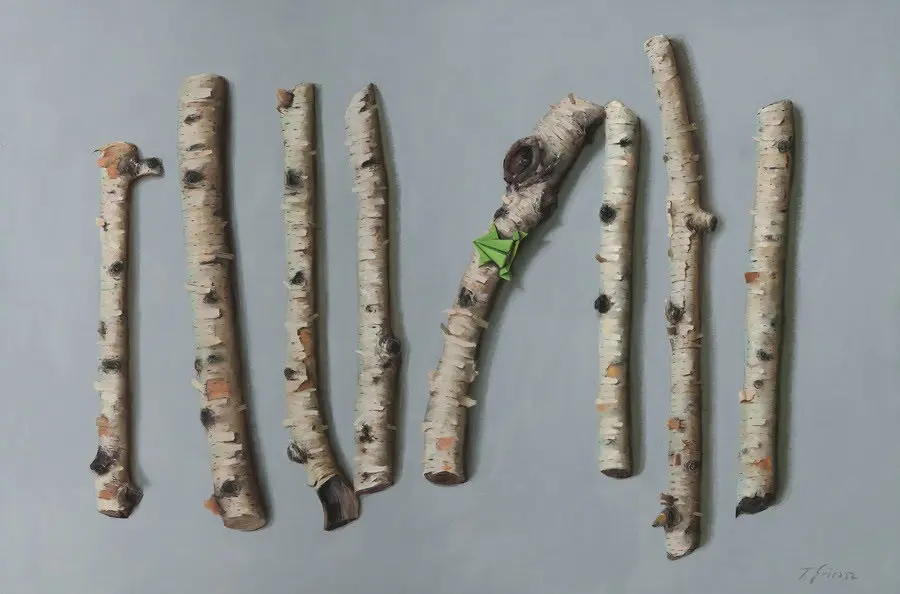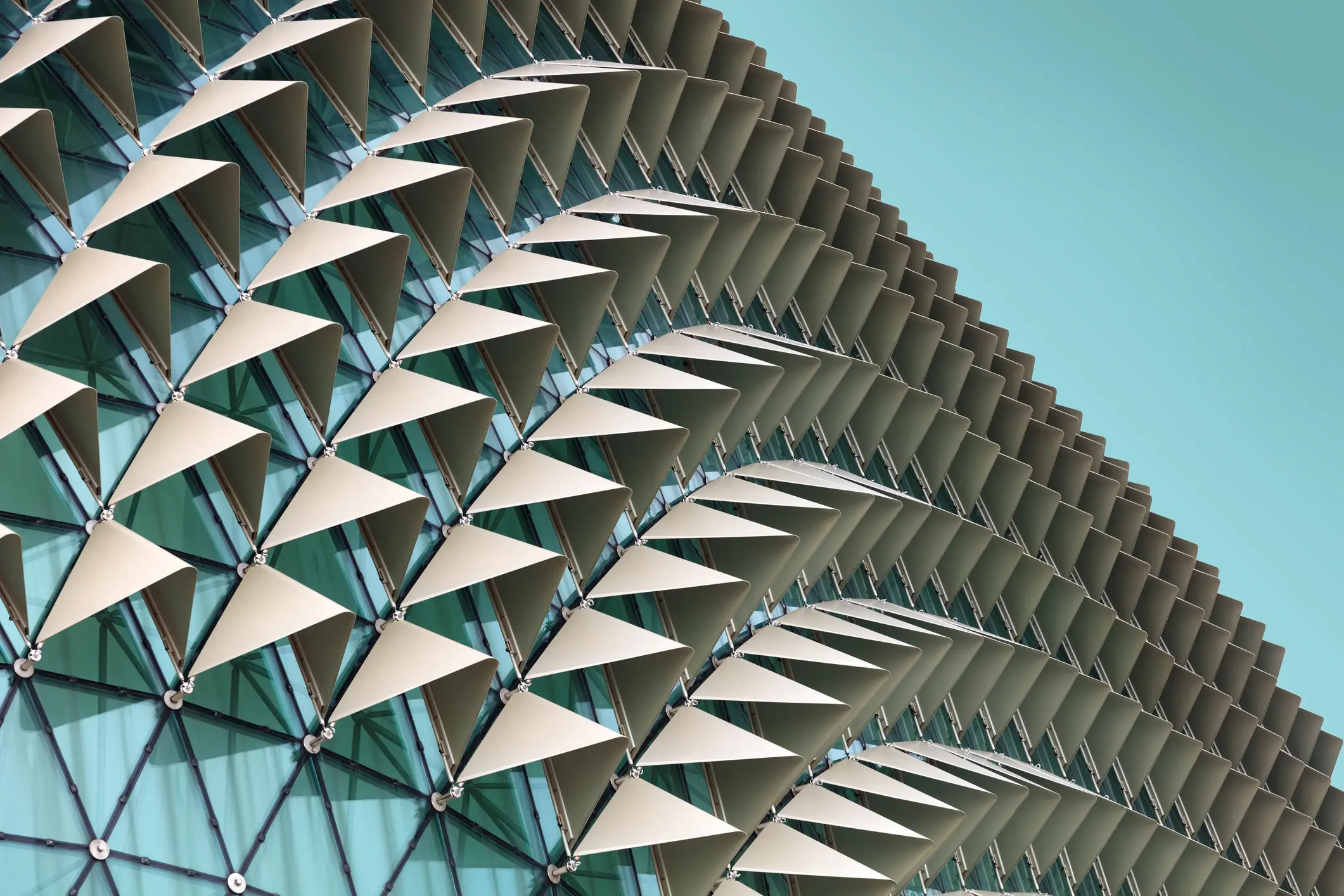Online Shopping Safety
March 27, 2024
Since Covid, in-person shopping has significantly transitioned into online shopping. The risk of online scams has risen steadily year over year with Americans reporting approximately 800,000 cybercrimes and potential losses of over $10 billion.
For many shoppers, online shopping safety is not necessarily top of mind, and this becomes a breeding ground for scammers. Even experienced online shoppers can take note of these tips:
When it comes to online shopping, consider that each site may be spoofed and proceed with caution!
- Every website name should begin with https
- You should see a padlock symbol but be advised that Google is changing their symbol, however your Chrome browser will still continue to warn you in the address bar when a website is not using HTTPS.
Make sure you are using a safe browser – some authorities list Firefox and a host of other lesser-known browsers but also include Chrome. Do your homework and decide what makes the most security sense for you and your household or business.
- If unsure of what browser to use, consult with IT security professionals either at your place of business/work or where you shop for technology.
Keep your antivirus up to date.
- Here, again, shop for the best security and the one that fits your needs.
- Antivirus protection is ranked for use with PCs and Macs.
- As with browsers, if you are unsure what to look for consult with those same security professionals mentioned above.
Shop on sites that are familiar to you and when possible, only use the mobile application that you already use securely.
- Receiving an email that contains some shopping ideas with a link to Amazon or other sites could be a ploy to have you click on a site that is not legitimate.
- Watch for signs that the site name is slightly altered: https:///www.amazzon.com or https://www.amazonshopping.com
Be skeptical of deals that are too good to be true.
- To protect yourself, use your credit card. Most major credit cards include payment protection.
Beware of emails and social media where offers are touting hefty credits for purchases, rock bottom prices, and include requests for personal information.
- Facebook and Instagram are rife with scammers and want bargain hunters to click on links.
- Phishing emails occur all year, with holiday seasons bringing fraudsters out of the woodwork.
Use strong passwords and periodically update them.
- Use numbers, upper- and lower-case alpha, and characters.
- Make passwords a minimum of 14 characters.
- Use a phrase only you recognize (not your dog’s name, favorite sports team, or easy to crack phrase).
- Do not repeat passwords across different accounts.
Best practice – shop in your own secure Wi-Fi and not at your favorite coffee, restaurant, or other hangout.
- Passwords, credit card numbers and other valuable personal data can be “lifted” in unsecured Wi-Fi situations.
- If you must use a public Wi-Fi, make use of a virtual private network (VPN) that protects you by masking your location and creating an encrypted tunnel between you and the less-secure server. As with virus protection and browser selection, you can shop for a VPN that suits your needs.
When available, use Multifactor Authentication – an extra one-time code or detail that is entered after username and password.
- MFA provides an extra layer of security and protects your information from unauthorized use.