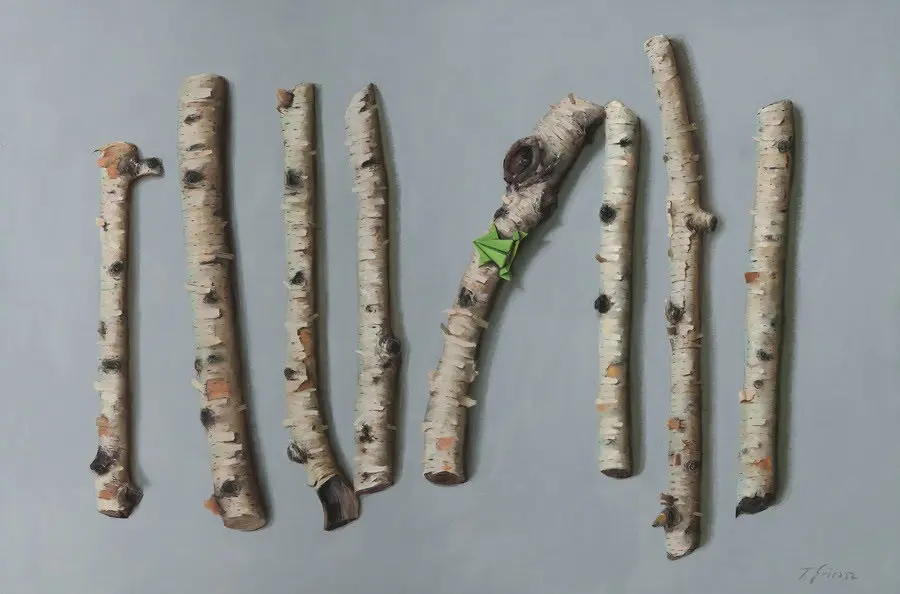Protecting Your Phone From Hackers & Spammers – Advice From The Federal Trade Commission
October 30, 2023
If you are like most people, your cell phone is the key to most of your sensitive information. It has passwords, account numbers, emails, texts, photos, and social media. If your phone was lost or stolen, your identity could be easily stolen, accounts could be compromised, and your email or social media could be hacked.

Here are some helpful safeguards from the FTC:
- Lock Your Phone – set up your six-digit passcode (and don’t make it 123456 or 222222, etc.). Androids have a screen lock – use that. Consider using fingerprint, retina, or face ID for unlock.
- Update Your Software – Updating your phone, when prompted ensure your operating system and necessary security patches are installed.
- Back Up Your Data – Use available back up support so that if your phone is lost or stolen, you can still access your information.
- Get Help Finding A Lost Phone – Both Apple and Android have “find my phone” features.
According to the FTC:
Scammers use some common tactics to get you to click on links:
- Promises of free prizes, gift cards
- Low or no-interest credit
- Help to pay off your student loans
They also send fake messages about your account or a transaction:
- They claim to have noticed suspicious activity on your account
- Tell you there’s a problem with a payment
- Say there is a package delivery that is waiting
To “identify you” so that you can claim what they are offering, they may ask you to input your bank account number, Social Security number, or other sensitive information. You may also be prompted to “click another link for more information”.
Some links are spoofed websites that ask you to log in using your bank account login information and then can steal your credentials. Still, other messages might install harmful malware on your phone that can access more data.
What Should You Do to Protect Yourself from Spam Text Messages?
On your phone – both Apple and Android allow you to click into your recent text history and select “block”. This will cause any future communications to be blocked. If they try to call, the voicemail will divert to blocked voicemails.
Through your wireless provider – Your wireless provider may have a service that lets you block calls and text messages. Check out ctia.org – Fighting Robo Calls.
How To Report Spam Text Messages – per the FTC
If you get an unwanted text message, there are three ways to report it:
- Copy the message and forward it to 7726 (SPAM). This helps your wireless provider spot and block similar messages in the future.
- Report it on the messaging app you use. Look for the option to report junk or spam.
- Report it to the FTC at ReportFraud.ftc.gov.