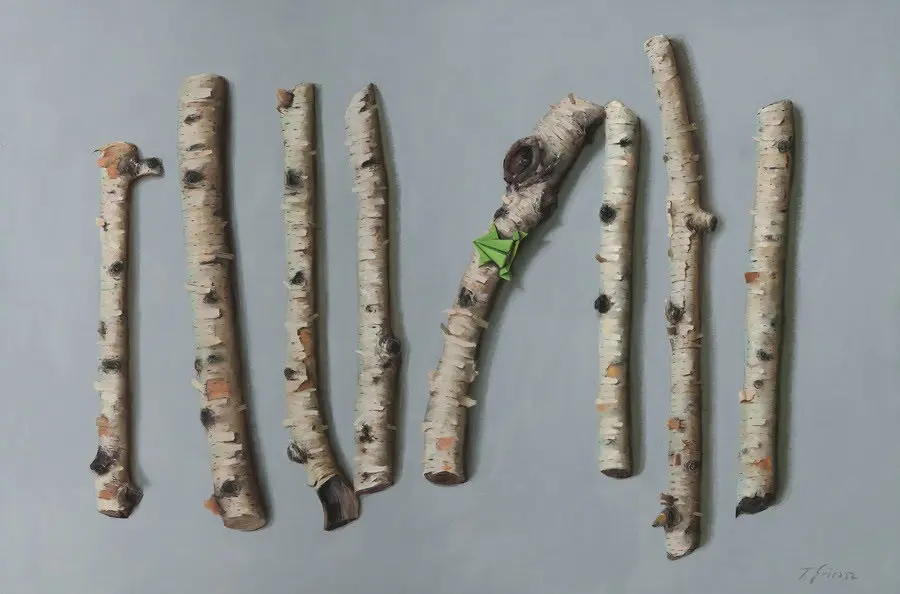The Rising Threat of Ransomware: How to Keep Your Digital Assets Safe
April 13, 2025
Ransomware has become one of the most dangerous cyber threats in recent years, targeting individuals, businesses, and even financial institutions. For high-net-worth individuals, the consequences of a ransomware attack can be devastating—compromised financial data, locked-out access to essential files, and demands for exorbitant ransom payments in cryptocurrency.
Understanding how ransomware works and implementing strong cybersecurity measures can significantly reduce your risk of falling victim to these malicious attacks. This guide provides essential insights and best practices to help protect your digital assets from ransomware threats.
1. What Is Ransomware and How Does It Work?
Ransomware is a type of malware that encrypts a victim’s files, making them inaccessible until a ransom is paid. Cybercriminals typically demand payments in cryptocurrency to make tracking them difficult. The attack is often delivered through phishing emails, malicious attachments, or infected software downloads.
Once the malware is executed, it locks access to critical files and displays a ransom note demanding payment in exchange for a decryption key. Even if the ransom is paid, there is no guarantee that the attacker will restore access to the data.
2. Common Ways Ransomware Infects Devices
- Phishing Emails: Fraudulent emails with malicious attachments or links trick victims into downloading ransomware.
- Malicious Websites & Ads: Visiting infected websites or clicking on fake advertisements can install ransomware on a device.
- Software Vulnerabilities: Unpatched software can be exploited by attackers to install ransomware without the user’s knowledge.
- Remote Desktop Protocol (RDP) Attacks: Hackers exploit weak credentials on remote desktop systems to gain access and deploy ransomware.
3. How to Protect Your Digital Assets from Ransomware
A. Backup Your Data Regularly
- Maintain secure backups of important files in multiple locations, including an external hard drive and a cloud service.
- Use automated backup solutions and test them frequently to ensure they can restore data if needed.
- Keep at least one backup disconnected from your main network to prevent ransomware from spreading.
B. Strengthen Your Cybersecurity Defenses
- Install a robust antivirus and anti-malware solution that includes ransomware protection.
- Enable automatic software updates to patch security vulnerabilities in your operating system and applications.
- Use a firewall to block unauthorized access to your devices and networks.
- Implement multi-factor authentication (MFA) on all financial and email accounts.
C. Be Wary of Suspicious Emails and Links
- Avoid clicking on links or downloading attachments from unknown or unexpected sources.
- Verify the sender’s email address before interacting with any financial or urgent requests.
- Use an email filtering service to block phishing emails and spam.
D. Secure Your Remote Access
- Disable Remote Desktop Protocol (RDP) if not needed, or use a virtual private network (VPN) with strong authentication controls.
- Use unique, complex passwords for all accounts and change them regularly.
- Monitor network activity for unauthorized access attempts.
E. Educate Family Members and Employees on Ransomware Risks
- Teach everyone in your household and business about the dangers of ransomware.
- Conduct simulated phishing exercises to test their ability to recognize suspicious emails.
- Establish a protocol for reporting potential cyber threats before they escalate.
4. What to Do If You’re a Victim of Ransomware
If ransomware infects your device, take the following steps immediately:
- Disconnect from the Network: Prevent the malware from spreading by disconnecting the infected device from Wi-Fi and other networks.
- Report the Incident: Notify your IT security team or a cybersecurity expert to assess the situation.
- Do Not Pay the Ransom: Paying cybercriminals does not guarantee data recovery and may encourage further attacks.
- Restore from Backups: If you have secure backups, wipe the infected device and restore your files.
- Strengthen Security Measures: Update passwords, enable MFA, and conduct a security audit to prevent future attacks.
Conclusion
Ransomware attacks pose a growing threat to individuals and businesses, with high-net-worth individuals being prime targets. By implementing strong cybersecurity practices—such as backing up data, securing remote access, and staying vigilant against phishing scams—you can significantly reduce your risk of becoming a ransomware victim. Taking proactive steps today can help ensure your digital assets remain safe from cybercriminals in the future.