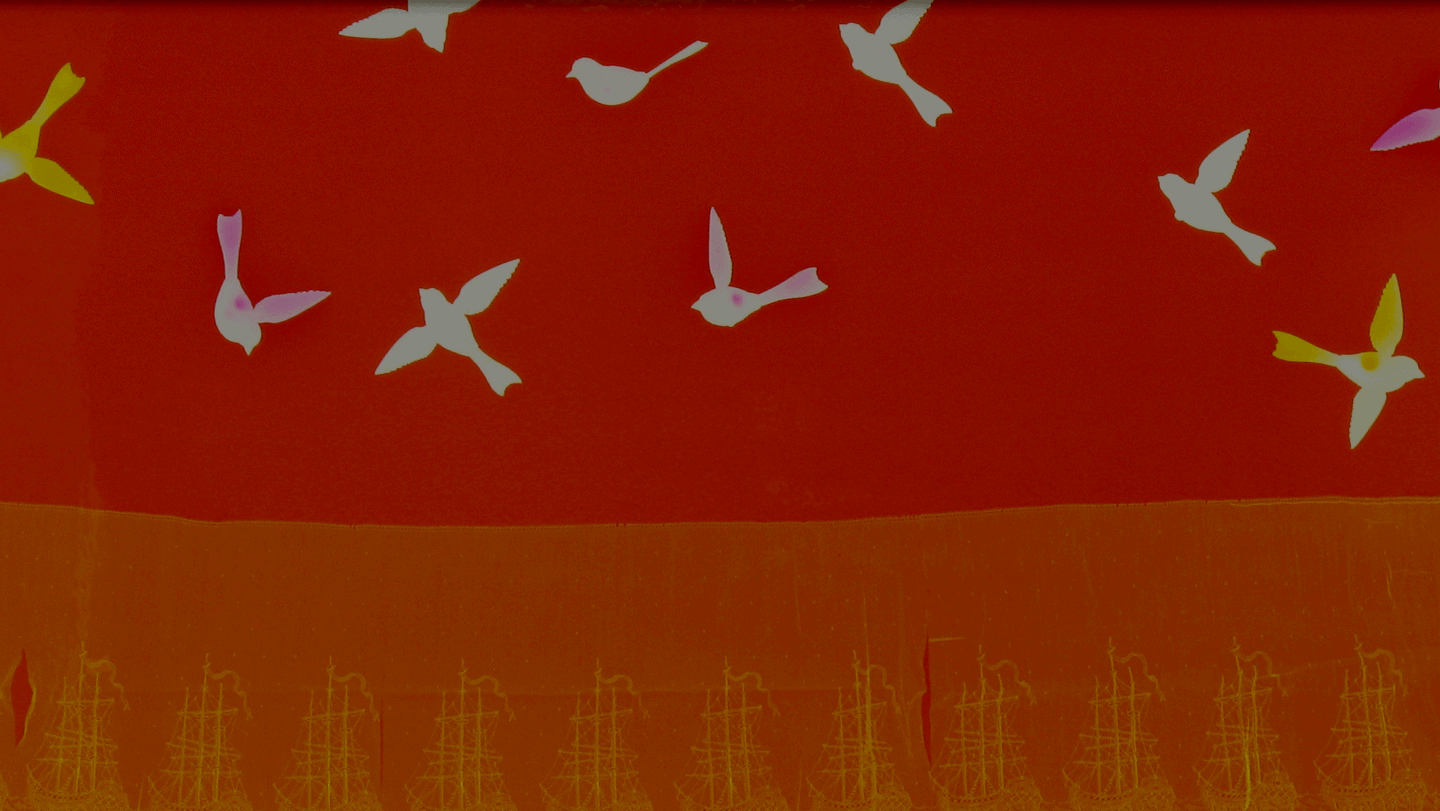Tips to Keep Your Data Private Using Strong Passwords
December 29, 2022
Did you know that hackers utilize password dictionaries? These dictionaries contain commonly used weak passwords: is your password on this top ten weak passwords list?
- Password
- 123456
- 123456789
- 12345678
- 1234567
- Password1
- 12345
- 1234567890
- 1234
- Qwerty123 (using a string of keyboard keys, all in a row)

Passwords that do not end up on weak password lists avoid personal names, addresses, common phrases, sports team names, or a series of numbers. Creativity or a password manager is best for creating strong passwords. Here is an example of strong password best practices:
- Use a combination of at least twelve letters, numbers, and symbols.
- Do not use sequential numbers or letters.
- Do not include your birth year or birth month, or day.
- Combine different and unrelated words in a password or phrase.
- Do not use names or words – these are the easiest passwords to guess.
- Do not reuse passwords – e.g., two different bank accounts/banks using the same password.
- Do not use pet names.
- Do not use the names of relatives.
- Do not use birthdays.
- Do not use hobbies, sports, jobs, or other interests.
- Use a password manager to store passwords.
Strong password best practices do not necessarily mean using completely meaningless strings of letters and numbers. For example, a password that is not strong but personally meaningful might be something like “MywifeLois.”
To create a strong password, the phrase “MywifeLois” can be changed to include numbers and symbols to something like “m@iW1f3l0iz!” to remain personal and relatively easy to create and remember.
Even with a strong password established, you should only keep a password active for 90 days. When returning to the drawing board, be creative about the people, places, and special things in your life, or be completely random and use passwords suggested by password management tools.
WIFI Network Passwords
WIFI network passwords are the key to your kingdom, so to speak. They grant access systems, browsing histories, and more. When setting a WIFI network password, do not use a location, family name, or other easy-to-crack information. Make your WIFI password as strong as any bank account password you need to protect.
Use free WIFI very cautiously. If you are doing holiday shopping or paying bills, avoid doing that at your favorite coffee shop. Wait until you are home or on a secure network.
Links and Attachments
Virus-laden links and attachments can lead to stolen identity, ransomware, and fraudulent activity that can impact an entire company. The most infamous breaches are often started by an email with a link or attachment. Some have what is known as a “spoofed” domain link.
Of course, do not respond to requests for personal information. Instead, go directly to the institution’s website and use your secure login credentials to verify any required information. Play it safe as we approach the holidays and protect your data!